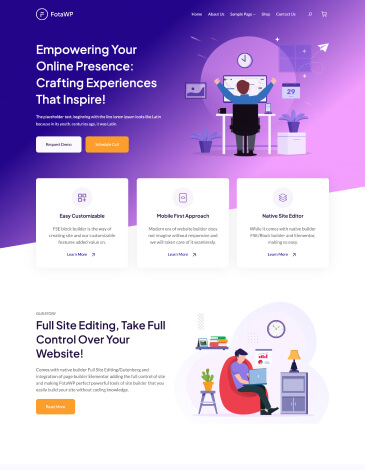In the vibrant world of WordPress, customization is key to creating a website that stands out. One powerful tool in the customization arsenal is the use of child themes. A child theme acts as an extension of its parent theme, offering users the ability to make customizations without altering the core functionality of the original design. In this section, we will explore a curated list of WordPress child themes, each contributing to a seamless and tailored website experience. From Cozy’s Store Mate Child Theme to popular choices like Divi, OceanWP, Astra, GeneratePress, Sydney, and the default Twenty Twenty-One Child Theme, each option brings its own unique features and design elements. Let’s dive into the realm of WordPress child themes and discover how they can elevate your website customization journey. Cozy got all your business theme solutions for variety of niches like Speaker wordpress theme, wordpress theme for magazine , Ecommerce wordpress theme and many more.

- Cozy’s Store Mate Child Theme: Cozy’s Store Mate Child Theme is a versatile addition to the Cozy Themes family. Designed to seamlessly integrate with the parent theme, it provides a customizable and secure environment for users to tailor their online store. With Store Mate Child Theme, users can effortlessly add their unique touch to the Cozy eCommerce experience.
- Divi Child Theme: Based on the powerful Divi theme, the Divi Child Theme offers a customizable framework for creating stunning websites. It inherits the features of the Divi parent theme while allowing users to make customizations without affecting the core functionality. Ideal for those seeking flexibility and design control.
- OceanWP Child Theme: As an extension of the popular OceanWP theme, the OceanWP Child Theme provides users with the ability to make bespoke changes without impacting the original theme. It is known for its speed, flexibility, and compatibility with popular page builders, making it a favorite among WordPress developers.
- Astra Child Theme: The Astra Child Theme complements the Astra theme, known for its lightweight design and speed. The child theme inherits the robust features of Astra while giving users the freedom to tweak the design and functionality. Astra is celebrated for its compatibility with various page builders.
- GeneratePress Child Theme: GeneratePress is a lightweight and performance-oriented theme, and its child theme follows suit. The GeneratePress Child Theme enables users to make customizations while maintaining the theme’s speed and efficiency. It’s a favorite for those prioritizing a clean and fast website.
- Sydney Child Theme: Built upon the Sydney theme, the Sydney Child Theme is tailored for businesses and freelancers. It inherits the powerful features of Sydney, offering a customizable platform to showcase services and portfolios. Sydney is known for its professional design and user-friendly interface.
- Twenty Twenty-One Child Theme: The default WordPress theme, Twenty Twenty-One, comes with a child theme option. The Twenty Twenty-One Child Theme allows users to modify the design and layout while keeping the simplicity and modern aesthetics of the parent theme. It’s an excellent starting point for those new to WordPress theming.
In the dynamic world of WordPress, creating a website that stands out involves strategic choices, with the cornerstone being the selection of themes and the use of essential tools. This comprehensive guide will navigate you through the intricacies of WordPress child themes, shedding light on their significance, how to optimize them, and the tools that make theme exploration a breeze.
Understanding the Essence: WordPress Child Theme
When embarking on the journey of WordPress website customization, one term that frequently surfaces is the child WordPress theme. A child theme acts as a protective layer, allowing you to make customizations without altering the original theme. This is particularly crucial for preserving your changes during theme updates, ensuring a seamless and secure website evolution.
Optimizing with Precision: WordPress Theme Detector
Ever stumbled upon a captivating website and wondered about its theme? Enter the WordPress theme detector, a tool that unravels the mystery behind any WordPress site’s theme. By utilizing this tool, you can identify the themes that resonate with you, gaining inspiration for your website’s aesthetic and functionality.
Quality Without Cost: Best Free WordPress Themes
In the realm of WordPress, a plethora of themes awaits, and some of the hidden gems are the best free WordPress themes. These themes offer quality designs, robust features, and optimal performance, proving that excellence doesn’t always come with a price tag. Explore the world of free themes to find the perfect fit for your website without breaking the bank.
Crafting Visual Narratives: WordPress Blog Themes
For bloggers, the selection of a theme is more than a visual choice; it’s a strategic decision that influences the overall narrative of the blog. WordPress blog themes are designed to enhance the user experience, engage your audience, and create a visually appealing space for your content. Choose a blog theme that aligns with your storytelling goals and captivates your readers.
Strategic Selection: Best WordPress Theme for Your Website
The process of selecting the best WordPress theme for your website goes beyond aesthetics; it requires a strategic approach. Consider your niche, target audience, and content strategy to ensure the theme enhances your brand identity and supports your website goals. A well-chosen theme is a powerful ally in achieving online success.
Transitioning Seamlessly: Blogspot WordPress Theme and Child Theme Integration
For those transitioning from Blogspot to WordPress, the integration of a Blogspot WordPress theme is crucial for maintaining brand consistency. By utilizing a child theme in WordPress, you can seamlessly blend the aesthetics of Blogspot with the flexibility and power of WordPress, creating a cohesive online presence.
Conclusion: Mastering the WordPress Landscape
As you navigate the intricate landscape of WordPress themes, child themes, and optimization tools, remember that each component plays a vital role in shaping your website’s identity. From the protective embrace of a child theme to the inspiration drawn from theme detection, and the strategic selection of the best WordPress theme, every choice contributes to a website’s success. Embrace the power of WordPress customization, and let your website stand out in the digital realm.